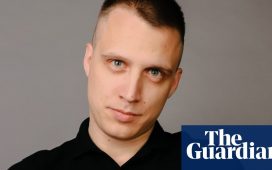Has anyone else had issues with their alarms failing to go off in the morning like this? I usually set several sequential alarms, as you can see in this picture. Only my alarm for 6:45 AM actually sounded, & I woke up to find that my earlier alarms had all remained “set” but failed to sound. None of these are recurring alarms, so they shouldn’t “reset” themselves after going off. I also did not snooze any of the first alarms. Is this happening to anyone else? It’s incredibly inconvenient, as the time I actually want to wake up is 6:38 AM.”
iPhone alarm goes off without any sound
It turned out that many were in the same boat as them, with the common theme being that sometimes the iPhone alarm goes off without any sound. Most users who are facing this issue set too many alarms in close succession.
Yea I’ve had the same thing happen to me, set the alarm and then nothing happened at the time it should have gone off but it showed that it was still active. Puzzling.” – lost-cause2
Sometimes the alarm screen is on but there is no sound.” – garuraa
High jacking because I’ve solved this. There is a feature called attention aware, and it doesn’t work. You have to turn it off (in 2 settings locations, frustratingly). It thinks you are looking at the phone when the alarm goes off, so it silences it immediately. It’s ridiculous & it’s made me sleep through multiple school drop offs. Physical alarm is in the mail.”
The feature uses the TrueDepth camera to determine if you are paying attention to your iPhone and takes actions accordingly. For instance, if it detects you are looking at your phone, it will lower the volume sound of alerts, since it assumes that you are looking at the screen anyway.
It seems like iPhones running iOS 17 don’t play the alarm sound when the Attention Aware feature thinks the user is already awake.
If you have experienced this issue, you might want to turn off Attention Aware by either going to the Accessibility settings or the Face ID & Attention menu.
What can happen is if you have too many alarms going off they can overlap with alarms you snoozed which has a small chance to glitch them.” – letsdocraic
If none of those solutions work and your iPhone alarm continues having no sound, you’ll have to wait for Apple to roll out a fix. In the meantime, you can go back to the good old alarm clock.