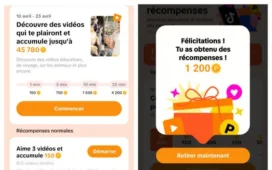It only takes a few steps to go live on TikTok and broadcast yourself to the world:
- Touch the + button at the bottom of the screen.
- Press the Live option under the record button.
- Come up with a title for your live stream.
- Click Go Live to begin.
You’re now live to your audience. Note that if you don’t see the live stream option on your TikTok screen, it may because you haven’t met the minimum follower threshold required to do it—which is 1,000 followers.
Gaining TikTok live streaming
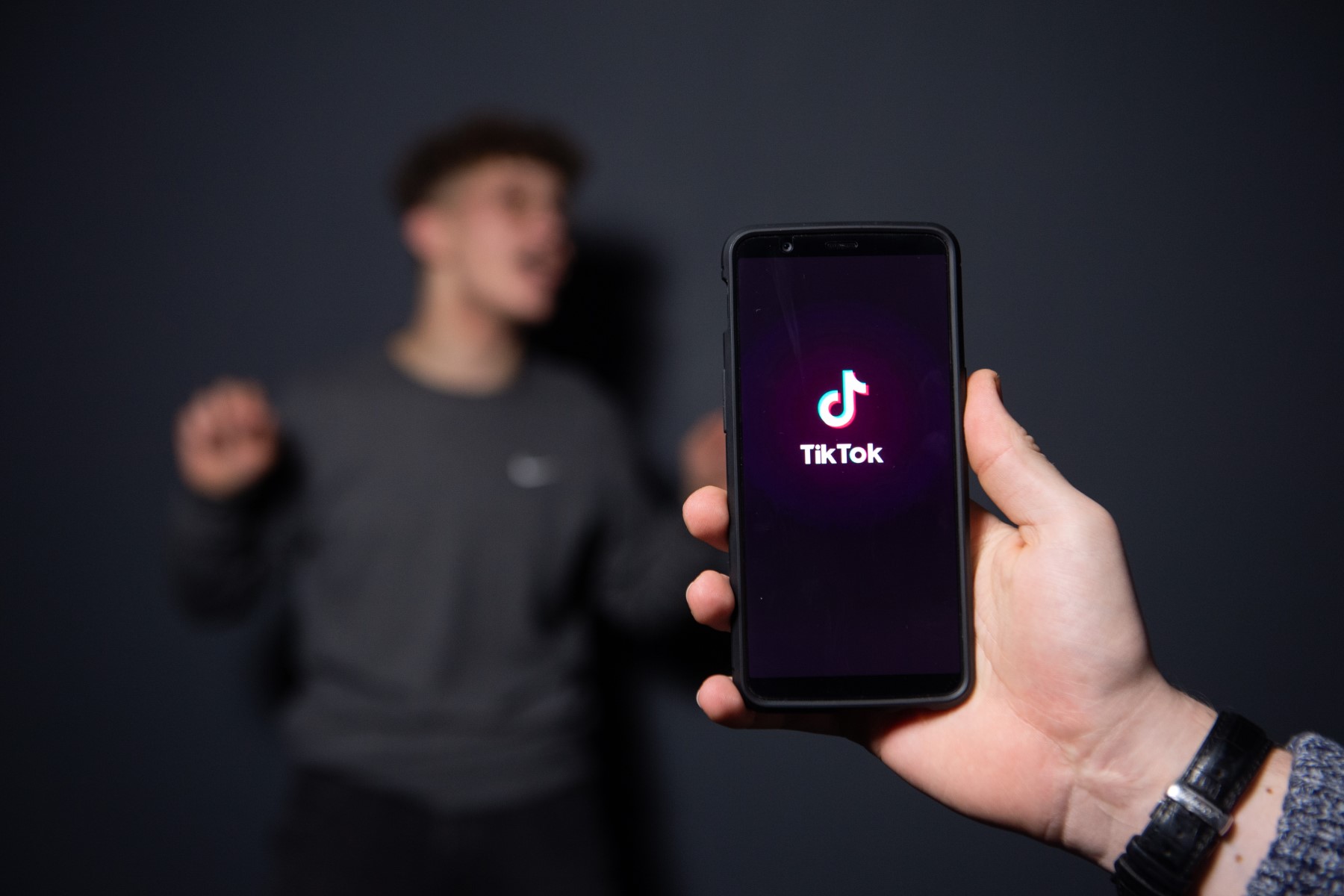
TikTok requires that users meet certain requirements before broadcasting live. Those requirements are:
- 1,000 followers.
- Streamers must be 16 years or older.
Note, that even after you hit 1,000 followers, it could still take several days before the live stream button appears.
With respect to the company’s age requirement, while the company allows users 13 and older to sign up, only older users can actually stream. If you’re at least 18 years old, other viewers can send virtual gifts to you while you broadcast that you can later exchange for cash. If you aren’t quite 18, you won’t be able to receive those virtual gifts, but you can enjoy all the comments and hearts.
How to go live on TikTok
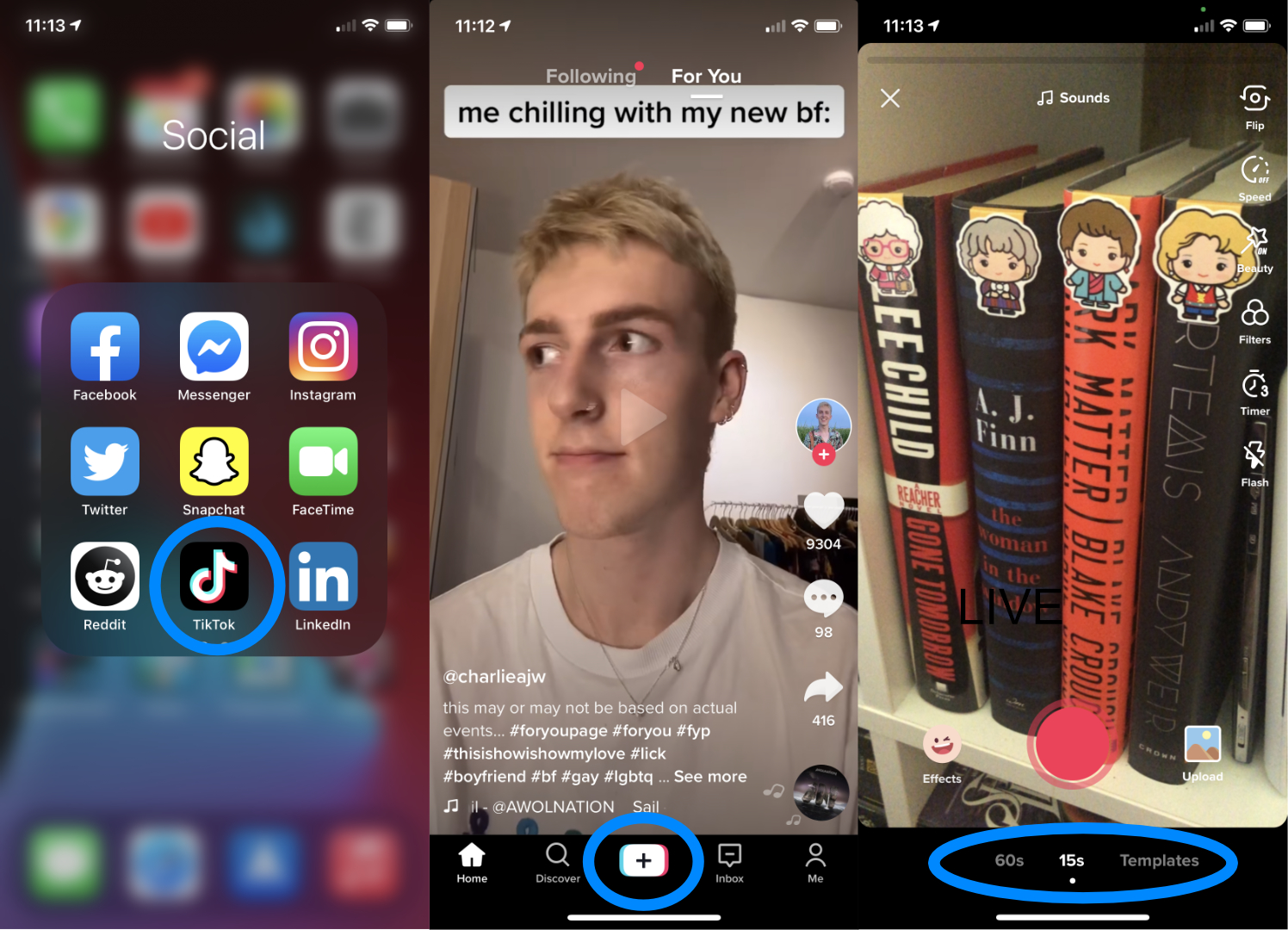
After meeting all of TikTok’s requirements, then you can start going live. Again, if the live stream button isn’t visible on your account, double-check that you match the criteria for going live. You can follow along with the steps we’ve listed below to start your TikTok broadcast on either Android or iOS:
- Open the TikTok app.
- Touch the + button at the bottom of the screen.
- Press the Live option under the record button.
- Come up with a title for your live stream. You want to describe what your live stream will be about so you can hook viewers.
- Click Go Live to begin.
- When you finish streaming, tap the ‘X’ button to end your session.
Frequently Asked Questions
Why can’t I go live on TikTok?
If you can’t go live on TikTok, it may be because your account doesn’t meet the minimum requirements, which is 1,000 followers. You also have to be at least 16 years old to go live.
Can I go live on TikTok without 1,000 followers?
Based on the app’s guidelines, you cannot go live on TikTok without 1,000 followers. There are some rumored workarounds that supposedly allow you to go live with less 1,000 followers, but we haven’t been able to verify that they work.
How do I create a live event on TikTok?
To create a live event on TikTok, perform the following steps:
- Tap on the ‘Calendar’ icon at the top of your TikTok profile screen.
- Tap ‘Create an event’
- Enter your event name, start time, and description.
- Press “Create.”
Editors’ Recommendations